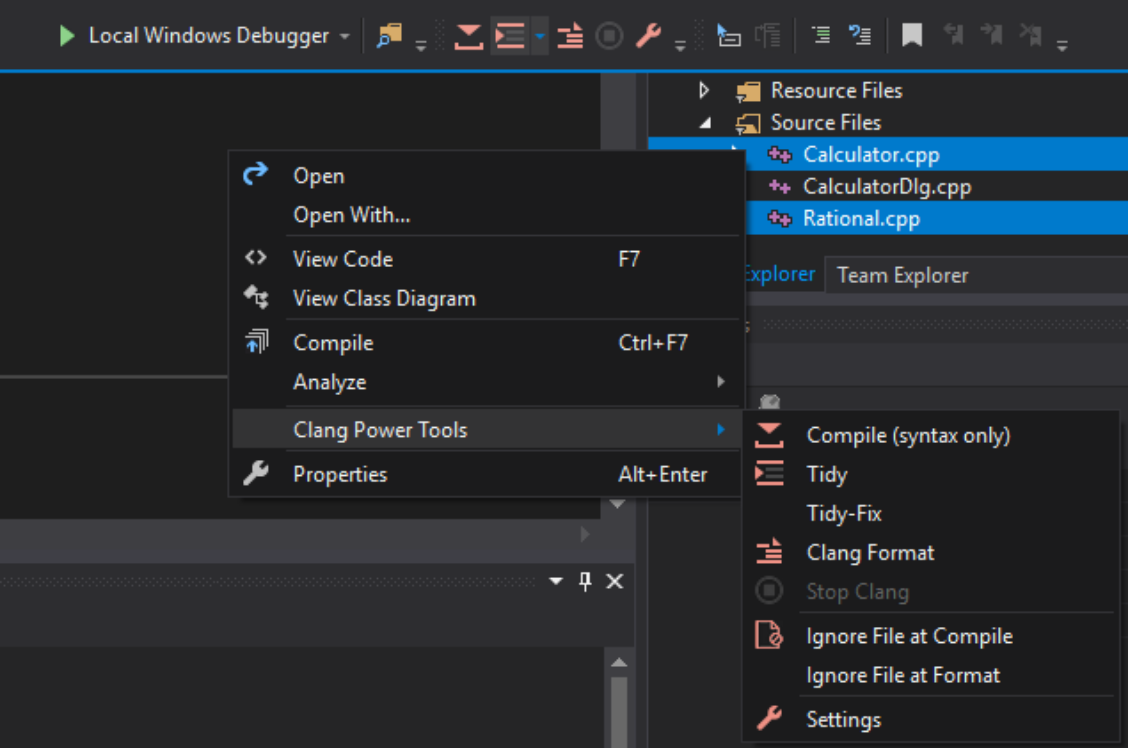Bringing clang-tidy magic to Visual Studio C++ developers
Clang Power Tools is a free Visual Studio extension helping C++ developers modernize and transform their code to C++14/17/20 standards by using LLVM's static analyzer and CppCoreGuidelines
Used and trusted by
Clang Power Tools is now available for Visual Studio 2022
&
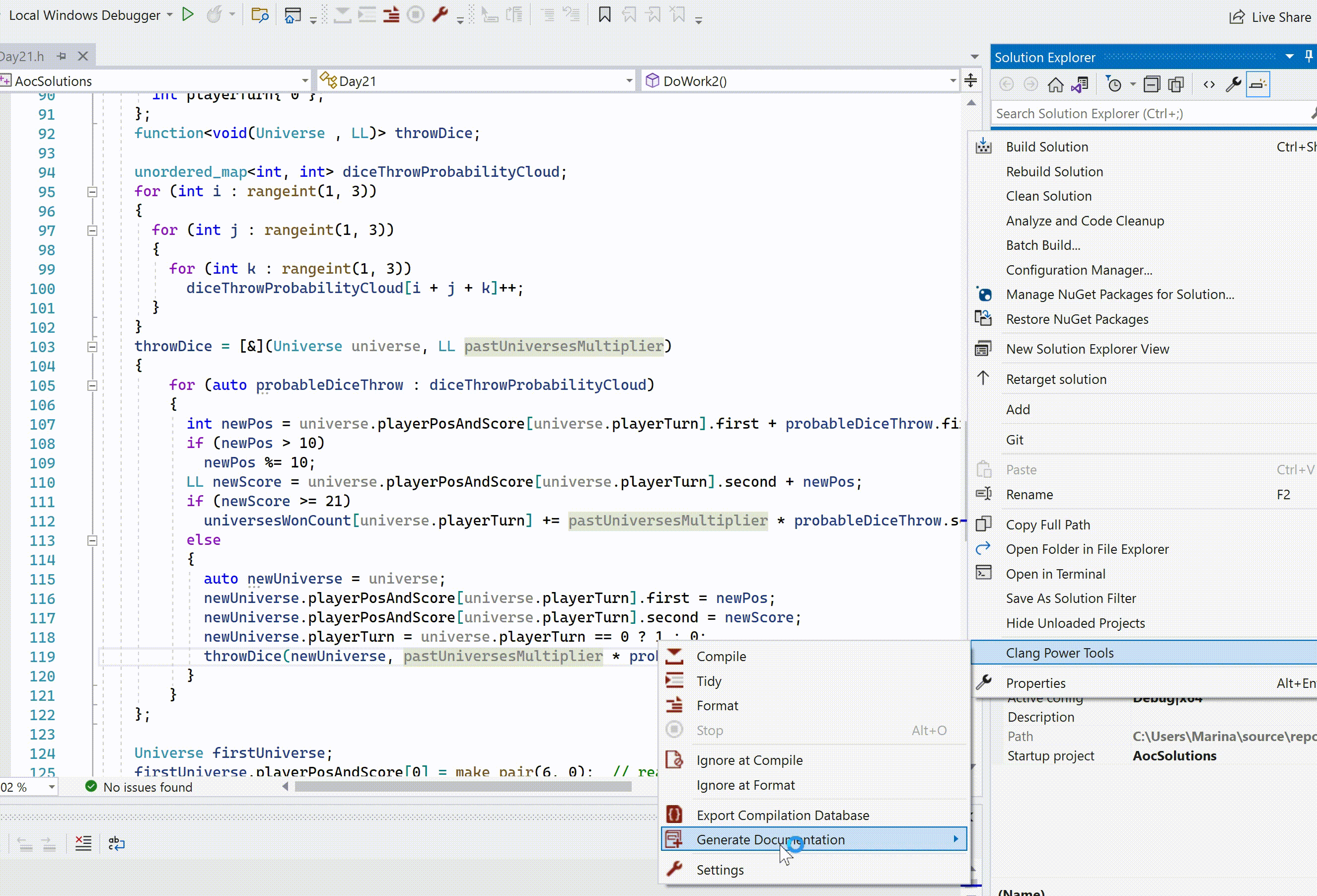
Auto-generated documentation
Html, markdown and yaml documentation based on your C++ souce code and comments
Tidy-fix at your fingertips
After applying Tidy fixes you can visualize differences, edit and discard changes on source files and affected headers
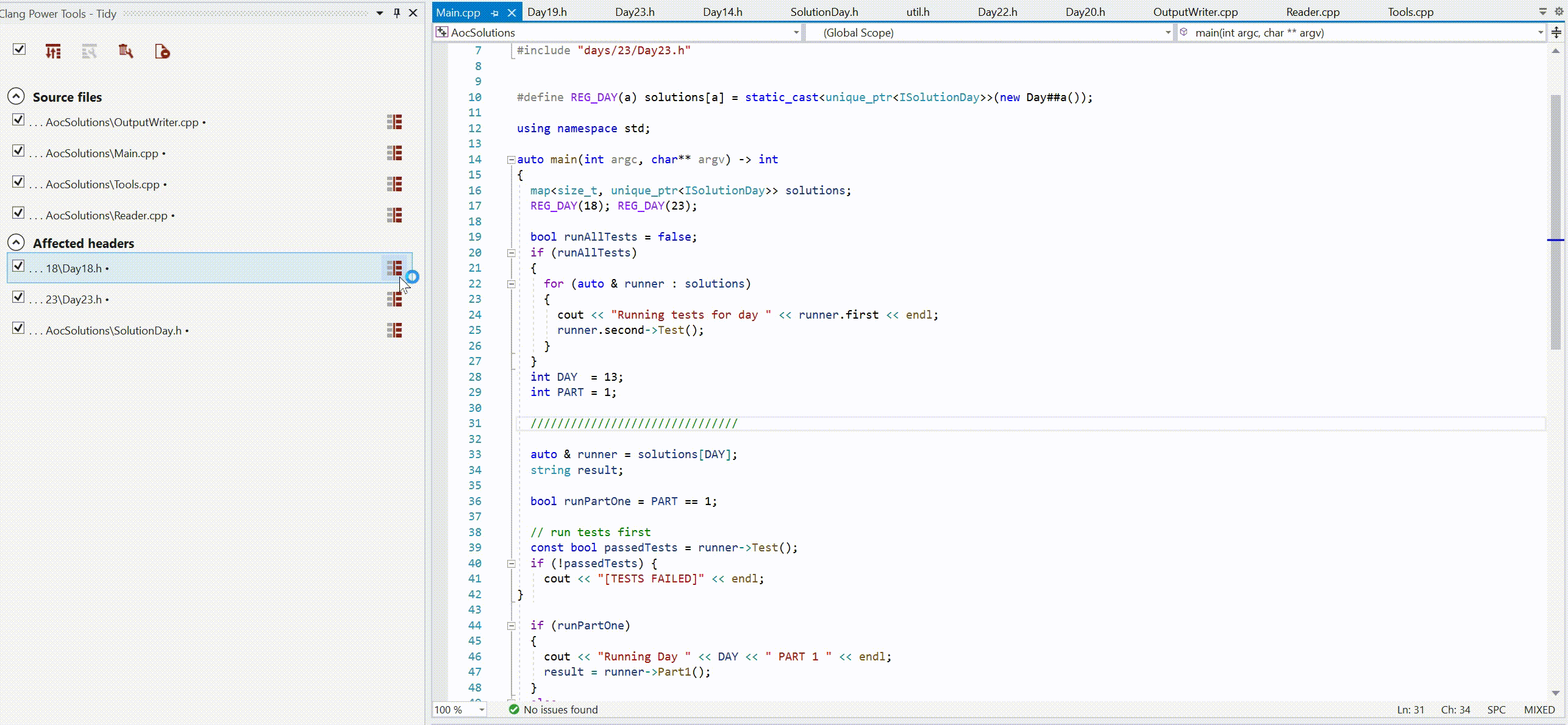
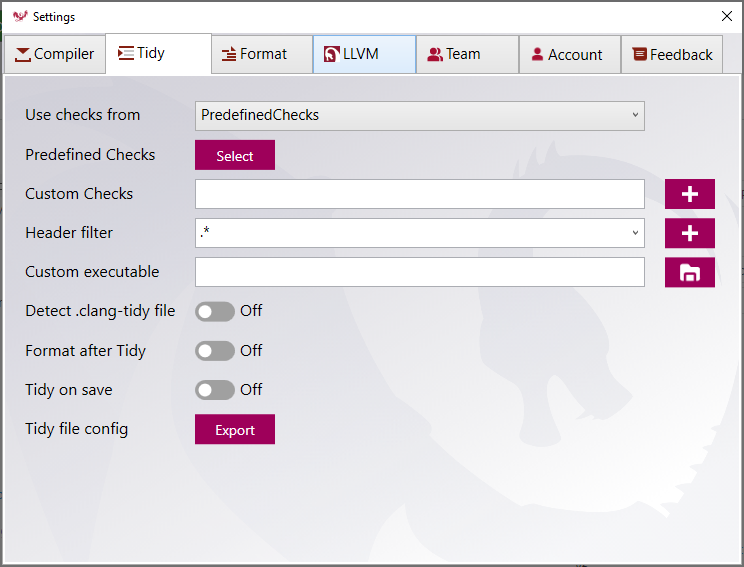
Powerful clang-tidy and clang-analyzer checks
Perform large scale refactorings, called modernizers.
Retrofit important C++20 features to your old code, increasing ease of reading, safety, and code performanceLatest demo
Automatically find the best Clang-Format Style
Clang format your code
Auto-format source file on save, configurable style options, file extension rules.
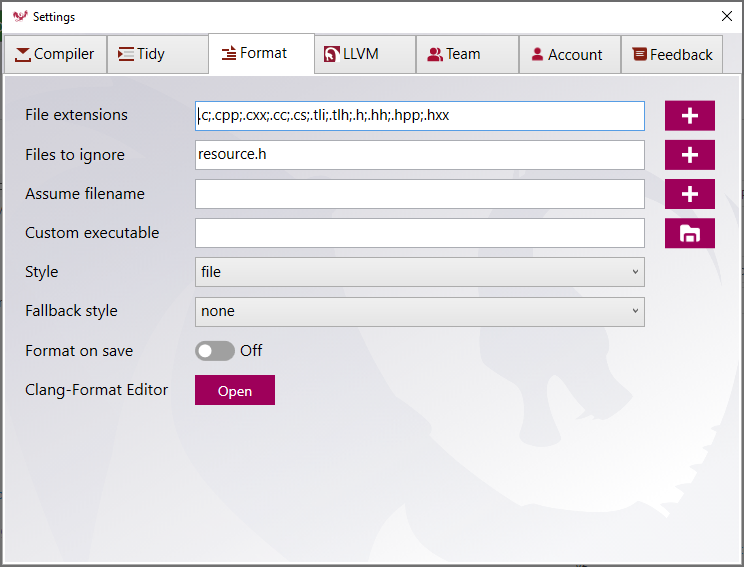
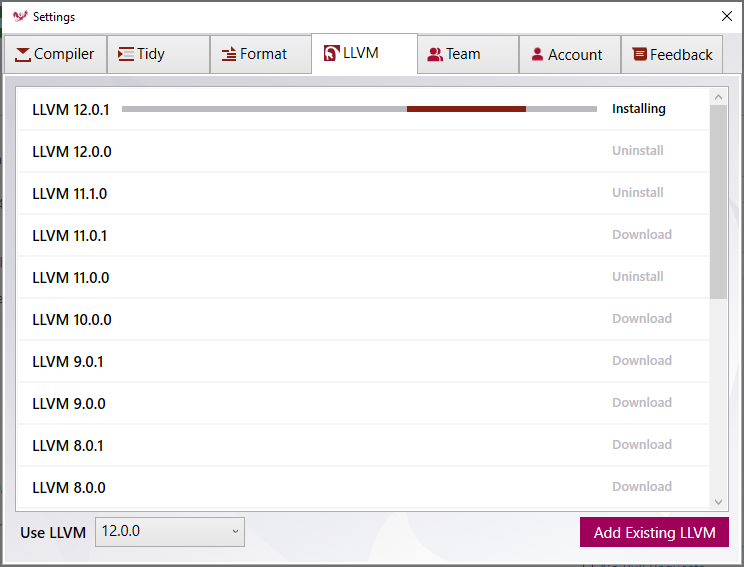
Experiment with different LLVM versions
Quickly install side-by-side multiple LLVM versions and select which one you want to use.
Love to fine tune your tools? Us too!
The extension can be configured from the standard Visual Studio options panel.
Customize the tool’s behavior, as well as the clang++ compilation flags, checks, clang-tidy and even more.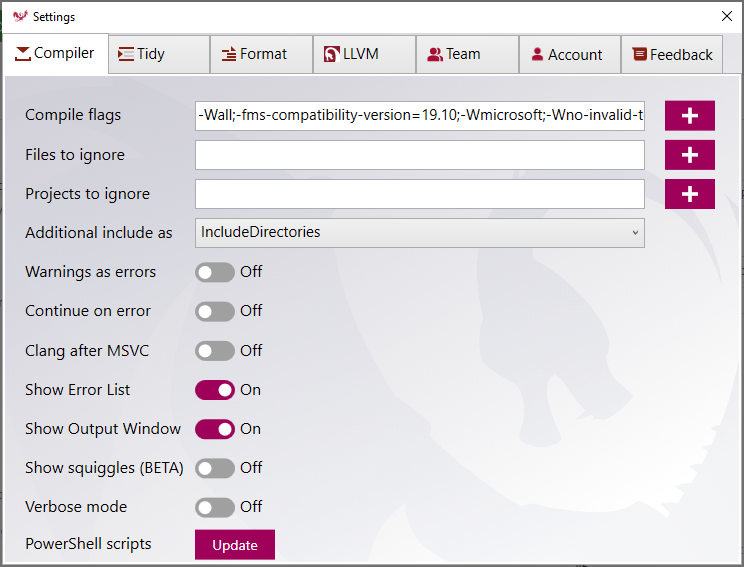
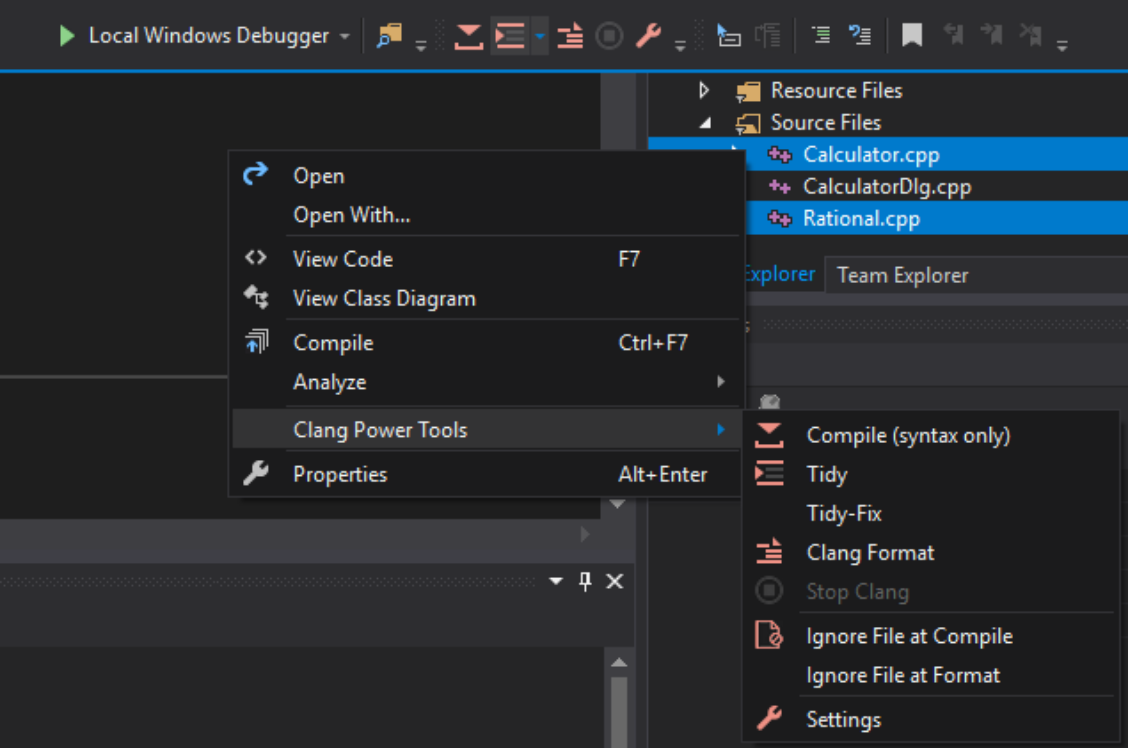
Quick access from anywhere in Visual Studio
Easily run the Clang Power Tools commands where you need them.
CI / automation
Download PowerShell Script